
Web 3d
made easy
Create stunting 3D scenes for web in seconds.
No coding required.
Just bring your 3d model and start creating.
Easy by name. Powerful by design.
A true time saver for 3D creators and web developers.
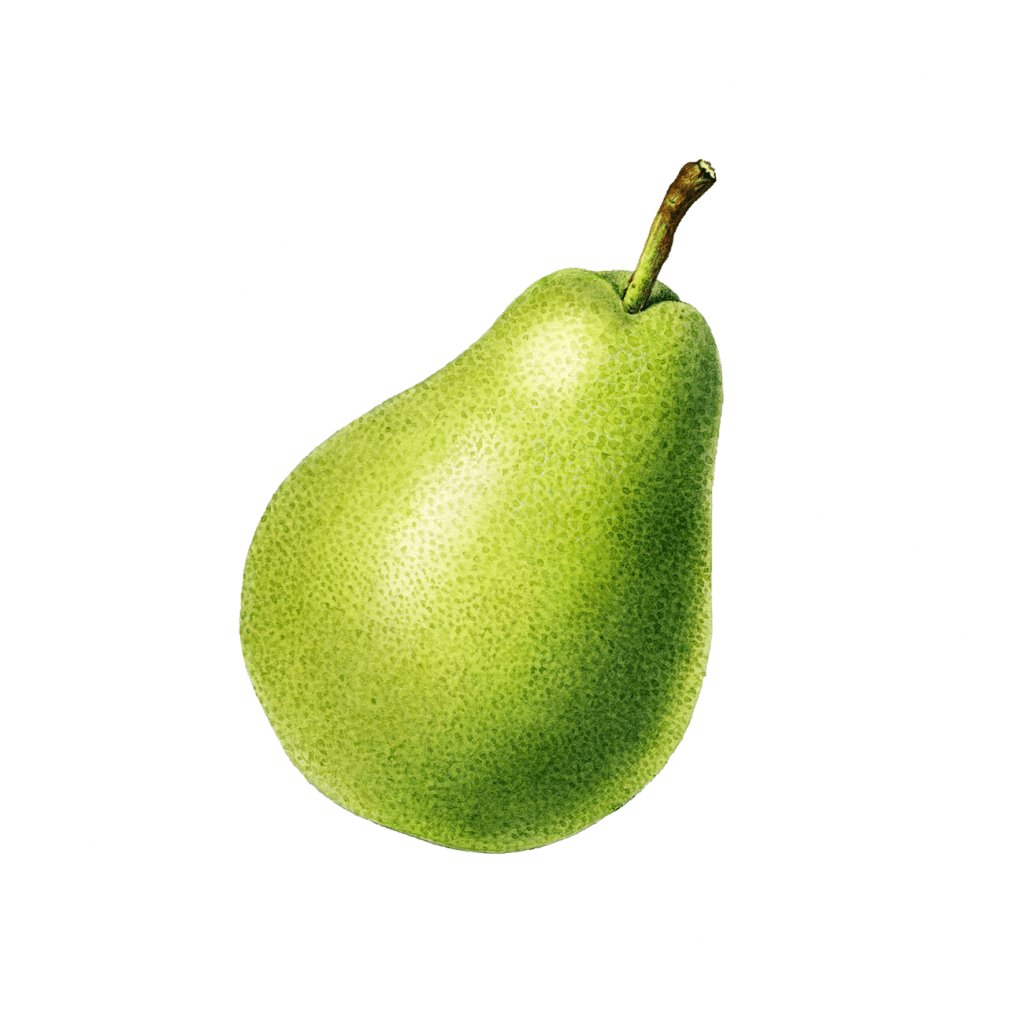
Start your 3D journey in seconds.
Create a new project, import your model, set the scene, and publish it directly to your website. EasyThree makes it effortless to turn your ideas into interactive experiences—no coding required.
- Upload models in common formats like .glb, .gltf, .fbx, .dae or .obj
- Customize lighting, background, and materials
- Preview instantly and deploy with a single click
While the name suggests simplicity, EasyThree is anything but basic.
It’s a time-saving powerhouse — combining advanced scene logic, diagnostic tooling, and seamless integration for fast, scalable results.
From concept to showcase, EasyThree streamlines every step.
Texture & Material Control
EasyThree gives creators the ability to upload custom textures for different parts of a model directly within the application, allowing users to instantly change materials inside the 3D scene.
Whether you're designing a product, showcasing a prototype, or selling configurable items, this feature brings your model to life with interactive realism.
From concept to customization, EasyThree makes material control intuitive, flexible, and ready for any platform.
Camera Views
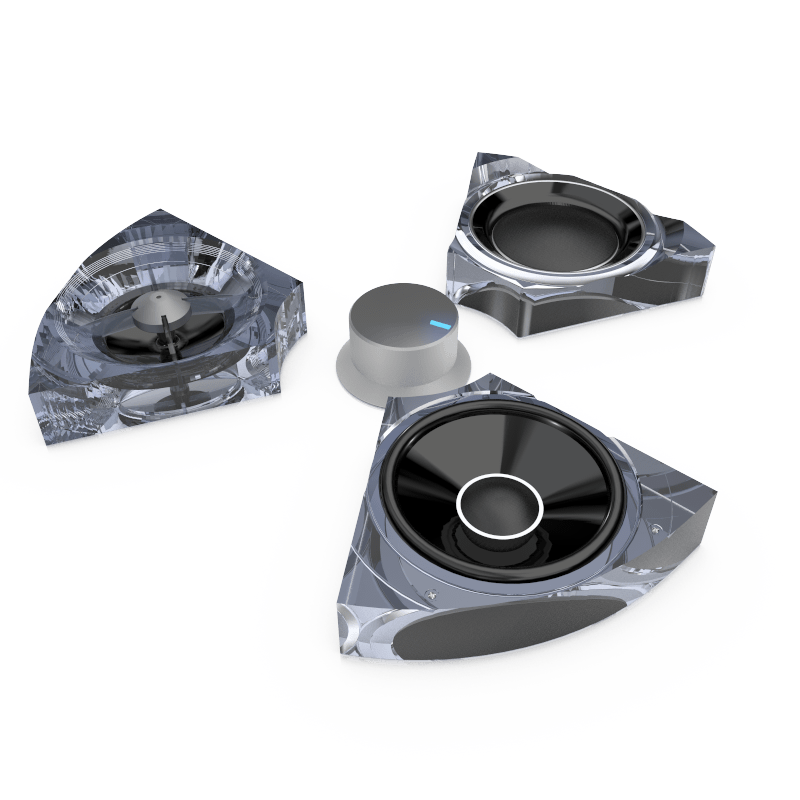
Product Showcase
Selling product online?
Add new experience for your users. Let`em see your product from every angle.
Model Prototypes
Impress before you launch.
Showcase your 3D model prototypes with interactive previews that simulate the final product.
Showcase your product with precision and style.
Add camera view points to highlight every important detail of your 3D model. With smooth, cinematic animations, your scene transforms into a guided experience—capturing attention and telling your story with clarity.
- Focus on key features with dynamic transitions
- Create a visual flow that feels intuitive and engaging
- Elevate your presentation with professional-grade motion
Whether you're unveiling a product, concept, or environment, camera choreography makes your 3D experience unforgettable.
WordPress WooCommerce plugin
Sell configurable 3D products with ease.
Running a WooCommerce store? EasyThree integrates seamlessly. Configure your 3D product, set attributes, variations, pricing etc. then export it directly to your WordPress site.
- Variations are linked to the 3D scene in real time
- Customers can preview and customize products interactively
- No extra coding—just plug, play, and sell
With material options, your buyers get a hands-on experience that boosts engagement and confidence.
While EasyThree integrates natively with WooCommerce, its scene architecture makes it easy to connect with any e-commerce system — from custom setups to headless platforms.

"FREE 1975 Porsche 911 (930) Turbo" by Lionsharp Studios is licensed under Creative Commons Attribution.
AR & VR Ready
Preview your 3D scenes in the real world—or step inside them.
Scenes created with EasyThree support immersive 3D viewing on mobile devices—directly in the browser, no app required.
- Launch AR with native support on iOS (AR Quick Look) and Android (WebXR)
- Explore scenes in mobile VR using supported browsers and viewers
- Designed for creators—no extra setup, just publish and view
- Create .usdz files on the fly for iOS support
- Future-ready: headset support coming soon
This experience is optimized for mobile devices.
If you're viewing on a desktop or any other unsupported device, simply scan the generated QR code with your phone to explore the scene in full 3D.
EasyThree brings your 3D content to life—right where your users are. With support for real-time lighting and shadows, users can view your product directly in their environment, making the experience both immersive and realistic.
Bulk Export
Really Rapid Development
Set everything once. Export with precision.
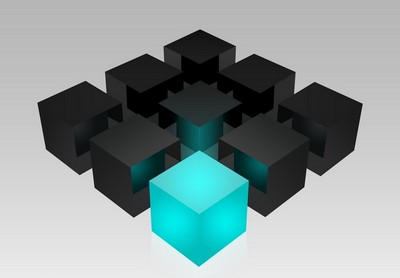
Creators can configure the entire scene, set orbit controls, camera positions and camera points, lighting, and HTML layout, then import their models and bulk export all 3d models at once. Each exported scene automatically applies the configuration setup, but it will be saved as a standalone project, making it easy to update, refine, or republish anytime.
- Full scene setup
- Export your 3D models with all configurations
- Every scene saved as a separate project for easy edits
- Built for speed, consistency, and creative control
EasyThree streamlines your workflow so you can focus on building immersive, polished experiences—fast.
Imagine managing 1,000 products as 3D models—EasyThree lets you configure once, then bulk export scenes with consistent setup, saving hours and hours of manual work and keep every project editable for future updates.
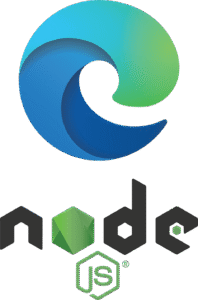
Integrated Web Browser and Web Server
EasyThree includes a built-in web browser and integrated Node.js* server, making it effortless to preview your 3D scenes in real time.
Creators can instantly view and interact with their projects without switching tools or deploying externally—everything runs locally, fast, and fluid.
Whether you're testing materials, camera paths, or lighting setups, EasyThree keeps your workflow tight and intuitive.
*Node.js must be installed on your system.
Advanced Connections
Synchronize animations, camera points, and material flyouts for stunning experiences.
Imported 3D model animations can be seamlessly linked to camera transitions and interactive material panels. This allows creators to choreograph immersive product tours, dynamic storytelling, or guided walkthroughs—all inside the browser.
- Trigger animations directly in scene from configured objects or material menu items
- Link material changes to specific model states or movements
- Create cinematic flows with synchronized motion and interaction
Whether you're showcasing a product reveal or building an interactive configurator, EasyThree gives you the tools to craft unforgettable 3D experiences.

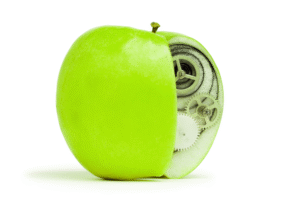
HTML Setup
Customize your interface, your way.
Creators can design all important HTML elements—buttons, menus, loaders, and position Main Menu where they want—directly within EasyThree. Save presets for rapid development, apply branding, or hide all UI elements for a clean, immersive experience.
Advanced users can extend their scenes even further by adding custom CSS and JavaScript directly within the application.
- Style and position elements
- Save reusable presets for fast iteration
- Add custom branding or go full-screen with no UI
- Add custom scripts to their pages
Whether you're building a product showcase or an interactive demo, EasyThree gives you full control over the look and feel of your scene.
EasyThree at a glance
Scene Configuration
Set orbit controls, camera angles, lighting, and HTML layout—all inside EasyThree.
Texture Control
Upload custom textures for specific model parts and enable real-time material changes.
AR & VR Compatibility
Preview products in the user’s environment or step inside the scene.
Advanced Connections
Link model animations with camera points and material flyouts.
Rapid Workflow
Imagine managing 1,000 products—EasyThree lets you configure once and export fast.
Camera Views
Add camera points to highlight every important detail of your 3D model.
WooComerce Plugin
Connect your store with 3d scene and let users chose variations directly from your 3d scene.
HTML Custumization
Design buttons, menus, and UI layout directly in the app, save presets, apply branding etc.
Mobile-Optimized
Scenes created in EasyThree run on highly optimized code, delivering smooth performance in mobile browsers — no app required.
Created by 3D experts and web developers
Built to empower both.
